If you are super motivated to create a course on Crowducate but you don’t know where to start, then this post is for you. There’s plenty of great material out there to make true open education more pleasant: From to Wikipedia to Wikiversity to OpenCourseWare in general (short: OCW). The latter is a kind of movement joined by many world-renowned universities. The idea is to put great open education online and not charging for its access. This makes education especially accessible to people from poorer families and regions. Besides, it empowers everyone to study a broader array of topics.
How do these great content sites go hand-in-hand with Crowducate?
- Putting the content on Crowducate makes the whole learning process interactive and fun. You can quickly add the content and add some quizzes to it.
- You can remix content from different courses and add YOUR own content to it
- As teachers and learners get points for correct answers, you can build up your reputation and have more enjoy education more.
Some great OpenCourseWare (OCW) Websites for teaching
Have a look at these great OpenCourseWare (OCW) sites:
- http://www.oeconsortium.org/courses/category/ More than 2500 (!) courses are here available
- http://oli.cmu.edu/learn-with-oli/see-our-free-open-courses/ Not that many courses, but some are already interactive, which makes adding quizzes even less time consuming.
- http://webcast.berkeley.edu/series.html Great courses from a world renowned university
There’s much much more. Have a look at the list by Mashable for best opencourseware sites or even the 89 best sites for OpenCourseWare from Open Education Database (OEDb)!
Be aware of the license
For free does not mean you can just take and do whatever you want with it. Most of OpenCourseWare (OCW) is licensed under Creative Commons. This can mean different things. For putting Courses on Crowducate it mostly means attribute the content creator (indicate the source somewhere). You should check the license of any course which you make use of for your Crowducate course.
How to use YouTube videos on Crowducate
Crowducate uses the Markdown language for its editor as explained in sections 3.2 and 3.3. of Crowducate’s Intro Course. So, if you found a great video on YouTube and want to integrate it into one of your units, that’s super easy. All you have to do for video embedding is to :
- Click on share
- Click on embed
- Copy the link from YouTube into the Crowducate editor.
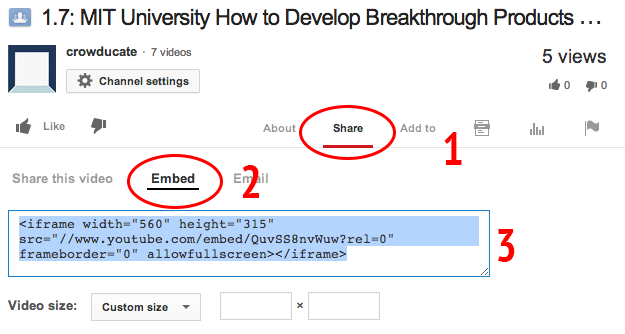
Et voilà, you’re done!
Where to store images online for free for your Crowducate courses
Sometimes you want to use images. No problem with the Crowducate editor (have a look at section 3.2 from above). However, images have to be stored online. No problem with Tinypic. It’s very easy to use.
A little exercise
- Copy the MIT course about breakthrough products and add new sections to it (you need to be logged-in to do that and then click the XXX button).
- Here’s the video from Prof. Hippel from MIT you could use for section 2.
- Cut the video in pieces of 4 to 8 minutes. Most Editors can do that. For example QuickTime on a Mac or Windows Movie Maker. Both video editing tools are for free.
- Upload to YouTube and embed them in the editor as explained above.
- Add Quizzes as explained in the Intro Course.
This is a good way to earn some open badges on Crowducate.
That’s it! Any questions? Which sources do you use for open education material? Let us know in the comment section.