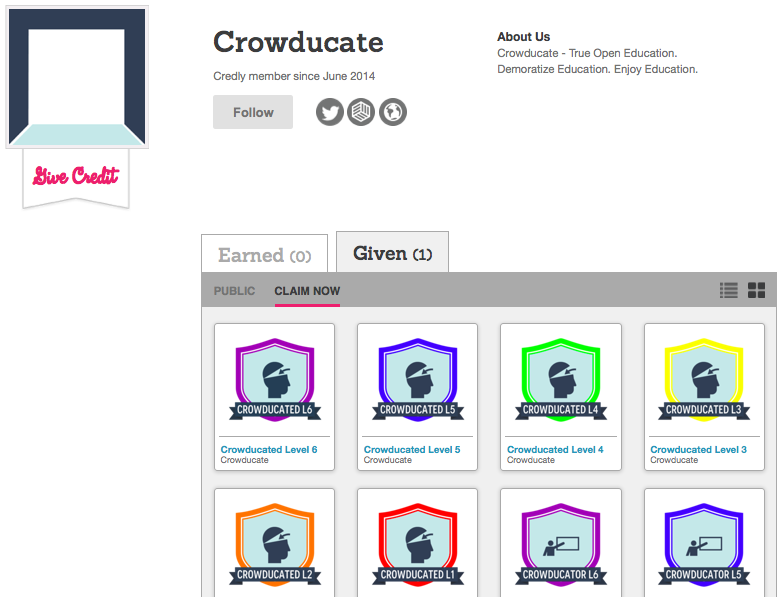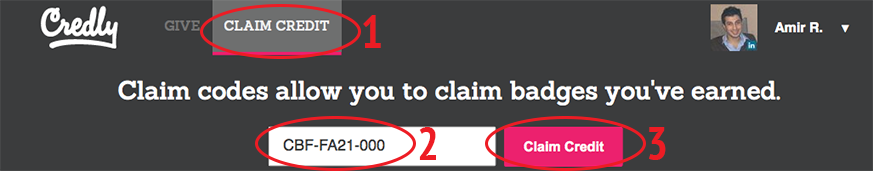We’re happy to announce the first set of Open Badges for Crowducate. Currently, there are two sets of Badges. Each set of badges contains six levels represented by the order of rainbow-colors – starting with red and ending with purple. The meaning of CLAIM CODES is explained below.
- Crowducator Badge: You receive these badges when others answer your created quizzes correctly.
- Level 1: 1 answer; Claim Code: CBF-FA21-000
- Level 2: 5 answers; Claim Code: CBF-FA21-000
- Level 3: 10 answers; Claim Code: CBF-FA21-000
- Level 4: 25 answers; Claim Code: CBF-FA21-000
- Level 5: 50 answers; Claim Code: CBF-FA21-000
- Level 6: 100 answers; Claim Code: CBF-FA21-000
- Crowducated Badge: You receive these badges when you answer quizzes from others correctly.
- Level 1: 1 answer; Claim Code: CBF-FA21-000
- Level 2: 5 answers; Claim Code: CBF-FA21-000
- Level 3: 10 answers; Claim Code: CBF-FA21-000
- Level 4: 25 answers; Claim Code: CBF-FA21-000
- Level 5: 50 answers; Claim Code: CBF-FA21-000
- Level 6: 100 answers; Claim Code: CBF-FA21-000
We are currently working with Credly to deliver you the badge experience. Click on the image or here to check out all the badges at once:
You’ll need a Credly account to claim your badges. Currently, delivering badges only works manually:
- Please make sure you’re registered with similar profile names (i.e. Facebook or g+) or email addresses. This makes the approval of your badge easier.
- Check your point status at Crowducate (upper right, in the nav bar).
- Whenever you think/feel you’ve received enough points for a specific badge enter the badge’s CLAIM CODE on Credly’s homepage. The CLAIM CODE is specific to each Badge. Confirm that you want the specific badge.
We’ll double check and then issue the badge or get back to you.
We are going to implement an automatic process once we have more resources. The great thing about Credly is that you can directly send your badges to your own so-called “backpack” on the Mozilla’s Open Badges site. Yes!!! For those who don’t know why all the fuss about the Open Badges’ ecosystem, check out the great Open Badges website.
Mozilla wants to centralize all your learning experiences via Open Badges. This is great for you as you can build up your reputation or use Open Badges as a modern CV. You can display them on Open Badges Backpack.
Last but not least, there are more badges coming up:
- Change Requestor: This badge is very specific to Crowducate. You receive badges when the instructor accepts your sent change requests.
- Crowdulizer: You receive badges for newly registered users who landed on Crowducate thanks to you sharing via social networks and emails.
If you have suggestions for new badges, improvements, questions etc. feel free to comment on this post or use our feedback forum.